In this section you can find the not-so usual problems about my app:
– Eyephedrine don’t reacts to audio input;
——————————————————————————————————————-
Eyephedrine don’t reacts to audio input
- Check if you have an audio-input capable hardware, for example webcams, external or internal microphone and so on, to do that open Control Panel, then Sound, then Input tab: selecting a source (in this case is an “unknow usb/Webcam device”), try to speak or “made noise”, if all works the Input Level at the bottom must move from left to right, accordly with sound.
If not adjust Input Volume slider, at least at 50%.
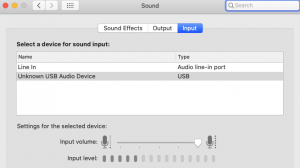
- a very rare case, due to Apple privacy policy, can happen .. in sort; the app has no permission to use certain devices, so open the Control Panel, select Security & Privacy, verify the on the left list if Camera and Microphone enabled for Eyephedrine App;
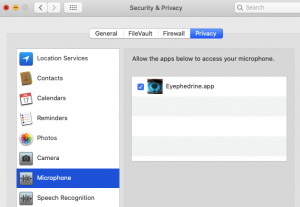
- a side note to Eyephedrine Audio Level slider: this is NOT, i repeat NOT the system input level as in the first shot, its used as a “multiplier”, for the base audio input, do not change system input, just can increase it
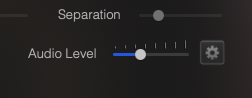
- last attemp, guess what? RESTART the Mac, or, at least, the app;
——————————————————————————————————————-